If you have a Quickify promocode, it's time to apply it.
This is a matter of a few seconds, here's a simple instruction:
- Open the Subscribe For Quickify Pro screen.
- Choose the Monthly or Yearly subscription plan and click Subscribe.
- Tap on your current payment method.
- On the next screen, select Redeem code.
- Enter your promocode and click Redeem.
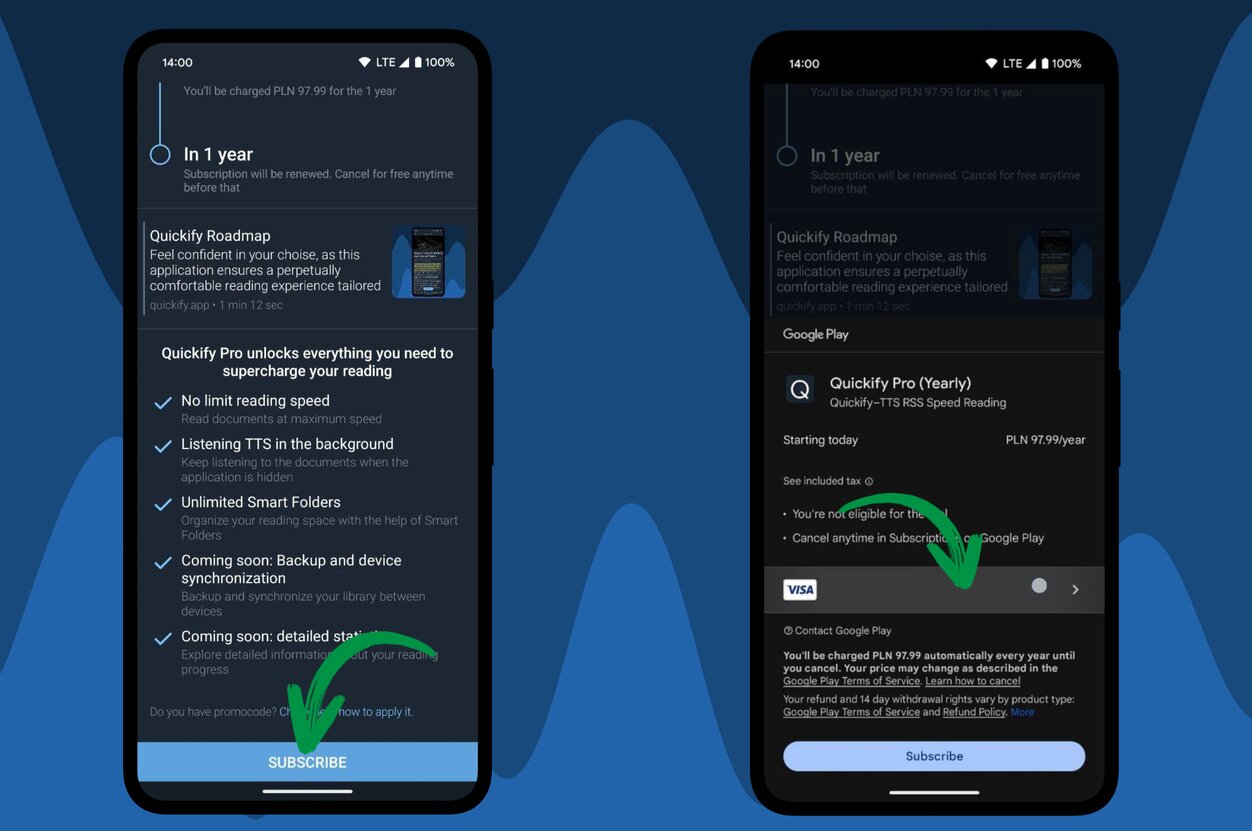
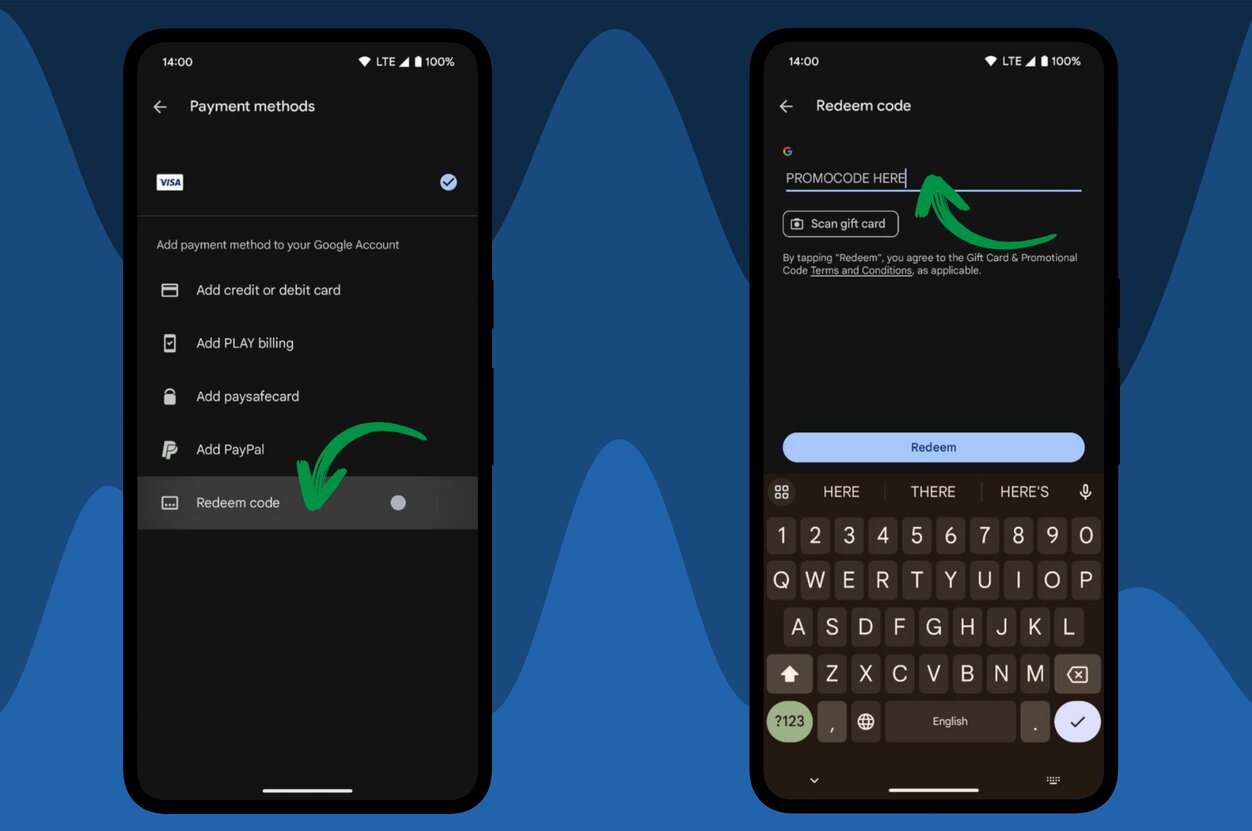
That's it! You can now enjoy all the benefits of the Quickify Pro version for free.
At the end of the promocode period, your subscription will be automatically renewed and payment will be charged to your Google Play account unless auto-renew is turned off at least 24-hours before the end of the current period. You can turn off auto-renew at any time from your Google Play account settings.